There’s a secret to being a good sysadmin: You have to be just a little lazy. Just enough that you can see a better way to doing boring, repetitive, tedious tasks and write a script to do it, letting you get back to more important tasks. This usually involves making a tool do something for you. And for a Unix admin, that means writing a quick little script.
A good Unix sysadmin isn’t content with just one medium for his scripts. He should be using shell and Perl so that he has both round and square pegs for all the different shaped holes that need to be plugged by a good script.
I was recently trying to import data about our backups into my TeamQuest reporting tool so that I could graph the usage and reliably plot trends. The backup administrator found a great command for pulling stats out the NetBackup database. The NetBackup command is found in the install directory bin/adminbin subdirectory. It takes a variety of options so be sure to read the man page. I found two basic commands I needed to give it to get the data I needed. One was for gathering live data, and one was for accessing historical data that I wanted to import for a really clear picture of things.
Going back the statement about sysadmins have a touch of laziness– I ask myself, why manually pull data when you can automate data collection?
After experimenting with TeamQuest and weekly and daily stats I finally determined that I really need to gather data hourly in order for some of the automated graph methods to be able to do their job. If the truth were known (and it’s about to be) I’d really prefer just to grab the data once a week so that I can look an entire backup spectrum of Full backups and all incrementals. But it is minor oversight by TeamQuest that the new-ish tools ITSAR (IT Service Analyzer and Reporter) cannot take a macroscopic view like single point of data for a week and graph it over a six month period. Minor oversight, I forgive them, and I’m sure it will be corrected sooner than later.
So here is my “live” data command to get an hour summary data from NetBackup that is instantly imported into TeamQuest. This runs at the top of every hour as a summary of the previous hour.
/usr/openv/netbackup/bin/admincmd/bpimagelist -U -hoursago 1
Output:
01/12/2012 18:35 02/02/2012 41904 3763745 N Differential Int_unix
01/12/2012 18:35 02/02/2012 42070 4150810 N Differential Int_unix
...snip...
Of course it can’t be imported into my TeamQuest database straight like that! The command prints out a bunch of data based on the number of different jobs that ran while TeamQuest really needs it summed up cleanly. So I wrote a perl script that runs the NetBackup command and sums it up, formatting it nicely for TeamQuest as a total kilobytes and number of files backed up. The TeamQuest required specific header fields are a time field (in quotes), an interval in seconds, and the servername. I’ve specified in my table definitions that I’m also providing another field for week of the year so that I can combine data for an entire week, and then the total number of files and kilobytes backed up.
An interesting note about the week-of-the-year field…. I have a bit in my Perl code that determines which week of the year I want it to be counted as. Most date modules will default to the week beginning on Sunday per the Gregorian standard, but for my backup standards the week really begins Friday at 6pm when the full backups kick off. Every backup after that should be an incremental or part of that backup set extended from Friday night.
A sample run from my script
# ./stats.pl -t -hourly
"1/25/2012 18:00:00" 3600 backupservername "3/2012"
185118 17720160
Sweet! If you see a message “no entity was found” don’t worry about it. It’s just a message from the NetBackup database command (printed to STDERR) that there wasn’t a job that particular hour. Zeroes will be imported for the data that hour.
So now my backup server runs an hourly job that imports this data into the Teamquest test database. We are looking good, going forward. But that’s only half the battle! I still need to get historical data into TQ so that I can make proper analysis.
I expand my Perl script so that I can pass in historical start and stop times at the command line.
# ./stats.pl -t -hourly -a "01/25/2012 17:00:00"
"1/25/2012 18:00:00" 3600 blade193 "3/2012"
394697 192310787
This is going great! I can run this a bunch of times for each hour of historical data that I need and append the output to a single text file. When it is done I import a single file into the TQ database and then make some pretty graphs.
So… let’s see. I’d like to go back about six months, so that’s about 180 days give or take, by 24 hours, ohhh, that’s running my command 4,320 times. Yeah… about that. I can hear Al say “I don’t think so, Tim”.
But, I really don’t want to extend my Perl script any more because this is running hourly already, and going so smoothly. If I keep hacking at it with my lowly coding skills I may break it or corrupt my data that I am collecting now. This is pretty much going to be a one-off straight forward linear loop to run this 4,320 times. Six-off at best, if I am willing to make a run per month with a few minor changes in between runs. This sounds like a shell script. Sure, I could do it Perl. But for super simple loops that is not parsing data I prefer to just use a shell script. It’s a square peg and this is a square hole.
Here’s my double loop shell script that runs my Perl script once per hour for each day of a month–
#!/bin/ksh
let dd=1
let lastday=31
let mm=07
let yy=2011
while [ $dd -le $lastday ]
do
let hh=0
echo " Running stats for day $dd" 1>&2
while [ $hh -lt 24 ]
do
echo " Running stats for hour $hh" 1>&2
./stats.pl -t -hourly -a "$mm/$dd/$yy $hh:00:00"
hh=`expr $hh + 1`
done
dd=`expr $dd + 1`
echo "Incremented day to $dd" 1>&2
done
Pretty simple, really. Oh, and I am sending status info lines from the shell script to STDERR output so that the STDOUT can be directed safely and cleanly into a file ready to import into TeamQuest but yet the sysadmin can easily observe how the script is progressing.
# ./makegoodhourly >import.august
Running stats for day 1
Running stats for hour 0
no entity was found
Running stats for hour 1
Running stats for hour 2
Running stats for hour 3
no entity was found
Running stats for hour 4
no entity was found
Running stats for hour 5
no entity was found
Running stats for hour 6
no entity was found
Running stats for hour 7
Make a few tweaks to the shell script to change the month number and the total number of days per month, and run it again. Easy. I ran it once per month for September through January and imported my data, and I was done.
Here’s the Perl script. It will default to daily stats if neither hourly nor weekly is specified. Why? Well that was just because that is was a middle step before I realized I needed to go hourly. I didn’t want to completely remove weekly or daily statistics for future possibilities.
I’m sure there are some better ways to accomplish the things I do in my scripts– I’d like to hear them in the comments below. I’m always eager to improve my skills.
#!/tools/perl/5_8_7/bin/perl
# 1.13.12 - ver 0 - K.Creason -
#
# To get weekly stats out of the NetBackup database
#
# First we define some things that are tunable
# The statcmd is the netbackup command that generates the output summary of
# all backup jobs based fields passed to it.
# We are going to use 168 hours ago for seven days to get a full weeks summary
my $statcmd="/usr/openv/netbackup/bin/admincmd/bpimagelist -U ";
# No more tunables, so these are some defaults that we will define for later
my $DEBUG,$VERBOSE,$filesummary,$datasummary,$files,$data,@data,$tqout,
$date,$dd,$mm,$yy,$weekly,$begindate,$weekno,$datespec,$hourly,$hh;
use Date::Calc qw(:all);
# process the command line arguments
if ("$ARGV[0]" eq "-h") {die "\n\nUsage: $0 [-d for debug] [-v for verbose stats] [-t for Teamquest format] [-hourly or -w for weekly summary] [-a MM/DD/YYYY for alternate start date, if hourly should include HH:MM:ss within quotes]\n\n";}
if ("$ARGV[0]" eq "-d")
{ shift @ARGV; $DEBUG++; print STDERR "Debug on.\n"; }
if ("$ARGV[0]" eq "-v")
{ shift @ARGV; $VERBOSE++; print "Verbose on.\n";}
if ("$ARGV[0]" eq "-t") { $tqout=1; shift @ARGV; if ($DEBUG>0){print STDERR "TeamQuest report on.\n";}}
if ("$ARGV[0]" eq "-hourly") { $hourly=1; shift @ARGV; if ($DEBUG>0){print STDERR "Hourly report on.\n";}}
if ("$ARGV[0]" eq "-w") {$datespec++; $weekly=1; shift @ARGV; if ($DEBUG>0){print STDERR "Weekly report on.\n";}}
if ("$ARGV[0]" eq "-a")
{
shift @ARGV;
$datespec++;
$date=$ARGV[0]; if ($DEBUG>0){print STDERR "Alternate date is \"$date\".\n";}
shift @ARGV;
}
if ("$date" eq "")
{
( $yy, $mm, $dd ) = Today(); $date="$mm/$dd/$yy";
if ($DEBUG>0){print STDERR "The end date is TODAY, $date.\n";}
}
if ($weekly lt 1)
{
$begindate=$date; if ($DEBUG>0){print STDERR "Begin date is end date, $begindate.\n";}
# need to add hourly check and if turned on calculate an end date of plus one hour
if (($hourly gt 0)&&("$date" =~/\:/))
{
if ($DEBUG>0){ print STDERR "Calculating an end date of plus one hour from $begindate.\n";}
my $cal,$time,$hh,$min,$sec;
($cal,$time)= split (/ /,$date);
($yy,$mm,$dd) = Decode_Date_US($cal);
($hh,$min,$sec) = split(/:/,$time);
if ($DEBUG>0){ print STDERR "Splitting end date to $yy, $mm, $dd, $hh, $min, $sec.\n";}
# Before we add an hour, check to make sure the start hour is two digits
if ( (length $hh) lt 2)
{ $hh="0$hh"; $begindate="$mm/$dd/$yy $hh:00:00"; }
($yy,$mm,$dd,$hh,$min,$sec) = Add_Delta_DHMS($yy,$mm,$dd,$hh,$min,$sec,0,+1,0,0);
if ( (length $hh) lt 2){ $hh="0$hh";}
$date="$mm/$dd/$yy $hh:00:00";
if ($DEBUG>0){ print STDERR "Calculated the end date of plus one hour to $date.\n";}
}
}
else
{
# weekly, so have to calculate a begin date
($mm, $dd, $yy) = split (/\//,$date);
if ($DEBUG>0){ print STDERR "Date ($date) is split year $yy, day $dd, month $mm.\n"; }
( $yy, $mm, $dd ) = Add_Delta_Days($yy,$mm,$dd , -7 ); $begindate="$mm/$dd/$yy";
if ($DEBUG>0){ print STDERR "Begin Date is calculated to $begindate.\n"; }
}
# Now we need to calculate which week of the year the backup stats belong to
# paying careful attention to use the weeknumber for Friday. So if the day of week
# is monday-thurs we take week the weeknumber of the previous Friday
# which is tricky if it happens to split a new year... Oy vey.
($mm, $dd, $yy) = split (/\//,$begindate);
my $dow = Day_of_Week($yy,$mm,$dd); if ($DEBUG>0){print STDERR "Day of Week is $dow.\n";}
if ($dow gt 4)
{ ($weekno,$yy)=Week_of_Year($yy,$mm,$dd);if($DEBUG>0){print STDERR "Week of year calculated for a Fri/Sat/Sun to be $weekno/$yy.\n";}}
else
{
# This is the more complicated route. First calculate what last Friday was and then the weekno of that day.
# Think we can just substract seven for last week
my $lyy,$lmm,$ldd;
($lyy,$lmm,$ldd)= Add_Delta_Days($yy,$mm,$dd,-7); if ($DEBUG>0){print STDERR "Date of a week ago is $mm/$dd/$yy.\n"; }
{ ($weekno,$yy)=Week_of_Year($lyy,$lmm,$ldd);if($DEBUG>0){print STDERR "Week of year calculated for M-Th to be $weekno/$yy.\n";}}
}
# sample data
# 01/12/2012 18:35 02/02/2012 41904 3763745 N Differential Int_unix
# 01/12/2012 18:35 02/02/2012 42070 4150810 N Differential Int_unix
if ($datespec gt 0)
{
$statcmd="$statcmd -d $begindate -e $date";
(@data) = map {(split)[0,3,4]} grep /^[0-9]/, `$statcmd`;
if ($DEBUG>0){print STDERR "Date specified command executed \"$statcmd\".\n";}
}
elsif ($hourly gt 0)
{
$statcmd="$statcmd -hoursago 1";
(@data) = map {(split)[0,3,4]} grep /^[0-9]/, `$statcmd`;
if ($DEBUG>0){print STDERR "Hourly command executed \"$statcmd\".\n";}
}
else
{
$statcmd="$statcmd -hoursago 24";
(@data) = map {(split)[0,3,4]} grep /^[0-9]/, `$statcmd`;
if($DEBUG>0){print STDERR "Daily/24 hour command executed \"$statcmd\".\n";}
}
my $a=0;
foreach (@data)
{
if ($a==0){$begindate=$_;$a++; if ($DEBUG>0){print STDERR "\tDate: $begindate. ";}}
elsif ($a==1){$files=$files+$_;$a++; if ($DEBUG>0){print STDERR " files now $files.";}}
elsif ($a==2){$data=$data+$_;$a=0; if ($DEBUG>0){print STDERR " data now $data.\n";}}
}
if ($tqout lt 1){ print "Files backed up: $files\nData backed up $data\n";}
else {
# Check for ENV Localhost
if ("$ENV{LOCALHOST}" eq ""){ chomp($ENV{LOCALHOST}=`hostname`);}
# if we are doing a weekly report for TQ it's a different time, at least for early testing
# and format, with the interval
if ($weekly gt 0)
{$date="\"$date 12:00:00\" $ENV{LOCALHOST} \"$weekno/$yy\"";}
elsif($hourly gt 0)
{
if ("$date" =~ /\:/ )
{
#then we have a time already, use it
$date="\"$date\" 3600 $ENV{LOCALHOST} \"$weekno/$yy\"";
}
else { ($hh,$mm,$dd)=Now(); $date="\"$date $hh:00:00\" 3600 $ENV{LOCALHOST} \"$weekno/$yy\""; }
}
else {$date="\"$date 12:00:00\" 86400 $ENV{LOCALHOST} \"$weekno/$yy\"";}
if ($DEBUG>0){print STDERR "DEBUG: $date\n$files $data\n\n"; }
print "$date\n$files $data\n\n";
}
I run it via two cronjobs on the backup server. One gives us a weekly summary via email, and the other is the hourly TeamQuest data import.
# test teamquest weekly stats gathering on Friday mornings
30 10 * * 5 /usr/openv/netbackup/bin/admincmd/stats.pl -w |mailx -s "NetBackup weekly summary" staff
#
0 * * * * /opt/teamquest/manager/bin/tqtblprb -d testuser -n NetBackupHourly >/dev/null 2>&1
And what does my data look like?
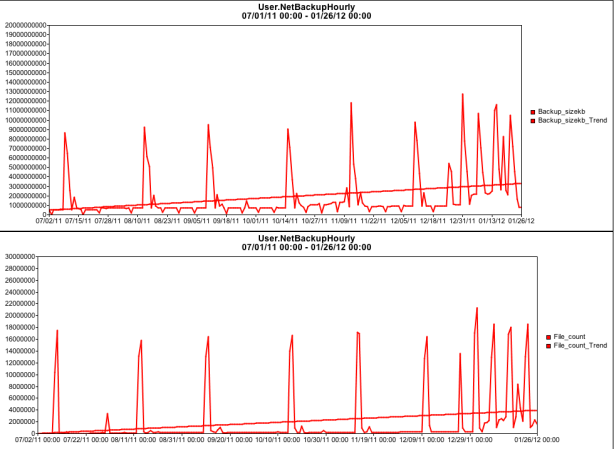
Wow… there’s been a bunch more to backup lately.